How To
Bridging USH/unshETH to Other Chains (Powered By LayerZero/Stargate)
Bridge your USH or unshETH tokens to other supported chains with these steps.
Step 1: Visit the Bridge Page
Go to the Bridge page and connect your wallet.
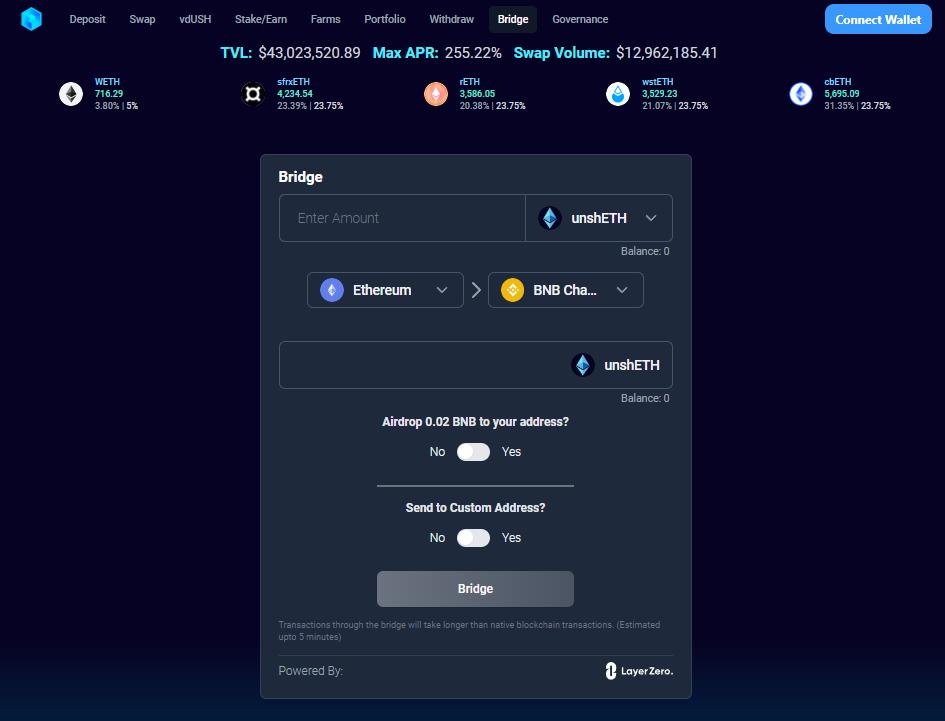
Step 2: Set the Bridge Parameters
Select the chains you want to bridge to and input the amount of USH or unshETH you want to bridge.
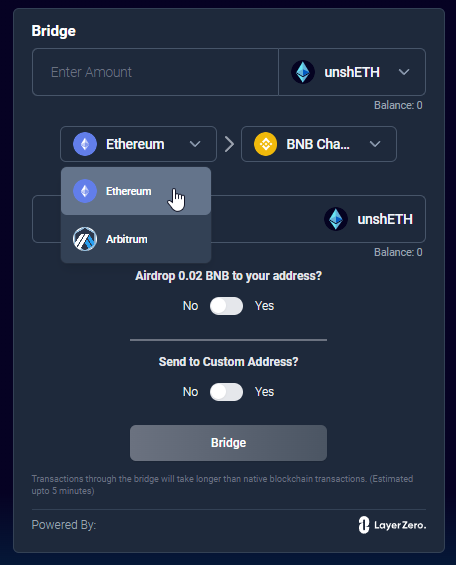
Additional Options
You can also toggle the options to receive gas on the appropriate chain or send to a custom address.
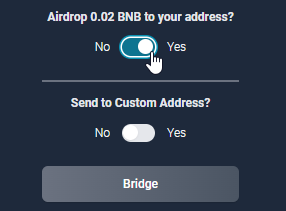
Step 3: Approve the Bridge
Click on Approve and confirm in your wallet to allow the contract to access your USH or unshETH for bridging.
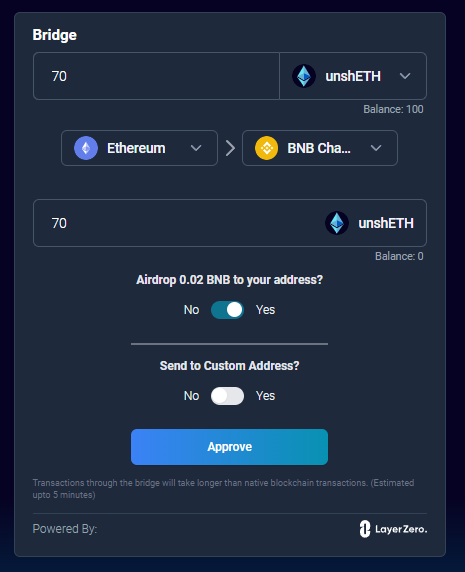
Step 4: Confirm the Bridge
Click on Bridge and confirm in your wallet to bridge your USH or unshETH to the appropriate chain. Your assets will be bridged and sent to your address after the transactions are confirmed.
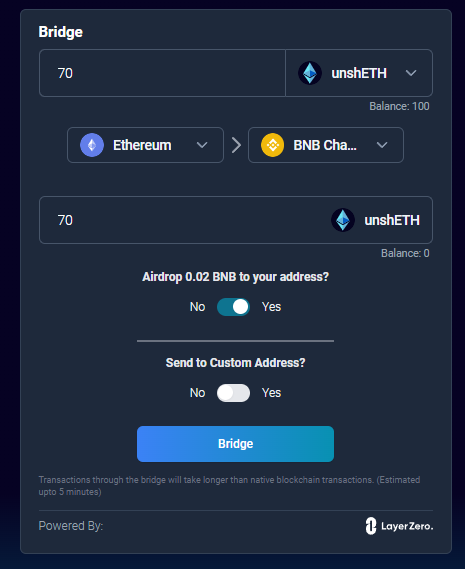
Note: The available chains for bridging include Ethereum, Arbitrum, and Binance Smart Chain, with more to come.